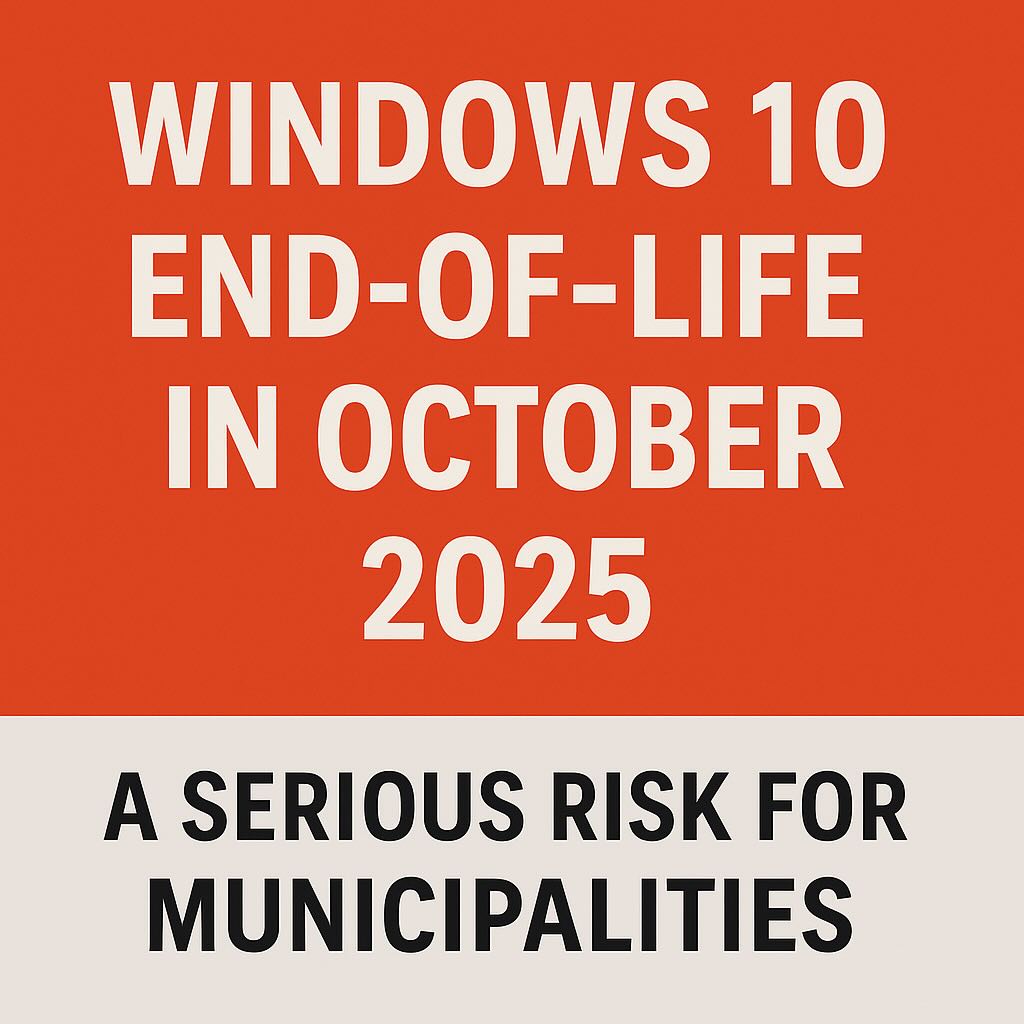What this means for Municipalities
The countdown is on: Microsoft will officially end support for Windows 10 on October 14, 2025. For municipalities across New Jersey and beyond, this marks a critical turning point. Any government system still running Windows 10 after this date will be unsupported, unprotected, and vulnerable to cybersecurity threats.
Yet many town halls, public works departments, and municipal offices continue to rely on outdated desktops running Windows 10—with no backup strategy or upgrade plan in place.
What Happens When Windows 10 Reaches End-of-Life?
When Windows 10 hits end-of-life (EOL), Microsoft will no longer provide:
- Security updates
- Bug fixes
- Technical support
This effectively leaves municipal networks exposed to ransomware, data breaches, and compliance violations. With municipalities already being targeted by cybercriminals for their often lax IT security, the risks will only grow.
Why This Is Especially Dangerous for Municipalities
Unlike private businesses, municipalities handle sensitive public data— A breach or system failure could result in:
- Lost or stolen public records
- Severe downtime in public services
- Violation of state and federal compliance laws
- Reputational damage and public mistrust
Municipal IT systems are often underfunded and outdated. Many towns run aging PCs that can’t support Windows 11, let alone modern cybersecurity defenses. These “legacy environments” are a hacker’s dream.
No Backups? That’s a Catastrophe Waiting to Happen
Many New Jersey municipalities still don’t have a reliable, off-site backup system in place. If a town clerk’s PC gets hit with ransomware or crashes, data recovery may be impossible. Combined with end-of-life software, this creates a perfect storm for disaster.
What Municipalities Should Do Now
With less than two years to go, municipalities need to act now. Here’s how to reduce risk and stay compliant:
- Inventory All Windows 10 Machines
- Determine which systems are outdated or unable to upgrade to Windows 11.
- Develop a Migration Plan
- Work with an IT provider to replace old equipment and move to secure Windows 11 systems.
- Implement Managed Backups
- Set up encrypted, cloud-based backups that run automatically.
- Update Cybersecurity Policies
- Ensure all systems have active endpoint protection, firewalls, and patch management.
Experienced IT Solutions Helps New Jersey Towns Stay Secure
At Experienced IT Solutions, we specialize in helping municipalities modernize their technology. From replacing Windows 10 devices to securing data backups and ransomware protection, we make sure your township is ready for what’s next.
Don’t wait until disaster strikes. Contact us for a free municipal technology audit and we’ll help you create a safe, compliant IT environment—before Windows 10 disappears for good.